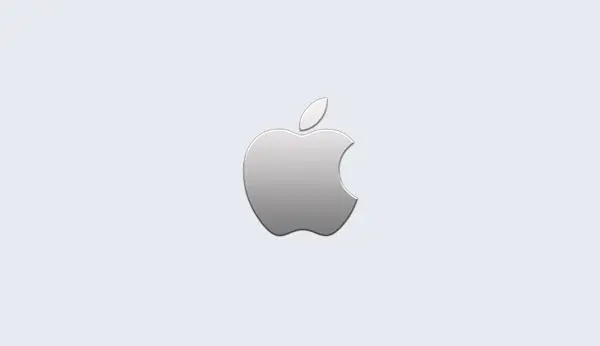Filter Content By
Version
Text Search
${sidebar_list_label} - Back
Filter by Language
Next: Copyright Notices for 3rd Up: Gurobi Optimizer Reference Manual Previous: File Overview – macOS
File Overview – Windows platform
This section briefly describes the purposes of the more important files in the Gurobi distribution on the Windows platform. Note that the list below may not precisely agree with your installation. We've omitted a few less important files. In addition, a few file names depend on the exact version of the Gurobi Optimizer that you installed.
The following files and directories are created in your installation directory (typically c:\gurobi1101\win64 for the 64-bit Windows distribution):
- EULA.rtf - Gurobi End User License Agreement - Microsoft Rich Text Format
- EULA.pdf - Gurobi End User License Agreement - PDF format
- ReleaseNotes.html - release notes
- bin
- Gurobi110.NET.XML - .NET Framework interface documentation
- Gurobi110.NET.dll - .NET Framework interface
- GurobiJni110.dll - Java JNI wrapper
- grbcluster.exe - Compute Server command-line tool
- grb_ts.exe - Gurobi Token Server executable
- grbgetkey.exe - retrieves your Gurobi license key from the Gurobi key server
- grbprobe.exe - probes system details (typically not used)
- grbtune.exe - parameter tuning tool
- gurobi.bat - starts the Gurobi interactive shell
- gurobi110.dll - Gurobi native DLL (used by all Gurobi interfaces)
- gurobi110_light.dll - light Gurobi native DLL (no support for Compute Server or Instant Cloud)
- gurobi_cl.exe - simple command-line binary
- vslauncher.exe - launcher for Visual Studio Example Solutions
- vswhere.exe - tool to locate Visual Studio installation
- docs
- examples - Example Tour - HTML (open index.html in this directory)
- examples.pdf - Example Tour - PDF
- refman - Reference Manual - HTML (open index.html in this directory)
- refman.pdf - Reference Manual - PDF
- remoteservices - Remote Services Reference Manual - HTML (open index.html in this directory)
- remoteservices.pdf - Remote Services Reference Manual - PDF
- examples
- build - Makefile for C, C++, C#, Java, and Python examples
- c - source code for C examples
- c# - source code for C# examples
- c++ - source code for C++ examples
- data - data files for examples
- java - source code for Java examples
- matlab - source code for MATLAB examples
- python - source code for Python examples
- R - source code for R examples
- vb - source code for Visual Basic examples (for Windows)
- include
- gurobi_c.h - C include file
- gurobi_c++.h - C++ include file
- lib
- gurobi.jar - Java interface
- gurobi-javadoc.jar - Javadoc documentation for our Java interface
- gurobi110.netstandard20.dll - .NET Standard 2.0 interface
- gurobi110.netstandard20.xml - .NET Standard 2.0 interface
- gurobi.py - Python startup file
- gurobi110.lib - Gurobi library import file
- gurobi_c++md2017.lib - C++ interface (when using -MD compiler switch with Visual Studio)
- gurobi_c++mdd2017.lib - C++ interface (when using -MDd compiler switch with Visual Studio)
- gurobi_c++mt2017.lib - C++ interface (when using -MT compiler switch with Visual Studio)
- gurobi_c++mtd2017.lib - C++ interface (when using -MTd compiler switch with Visual Studio)
- rootcert.pem - libcurl Distributed certificate
- matlab - Gurobi MATLAB interface
- R - R Gurobi package
- python311 - Python 3.11 files (no need to look inside this directory)
- src
- build - Makefile for Gurobi C++ interface
- cpp - Source for Gurobi C++ interface
The following files and directories are created in your Remote Services installation (typically c:/gurobi_server1101/win64 for the 64-bit Windows distribution):
- EULA.rtf - Gurobi End User License Agreement - Microsoft Rich Text Format
- EULA.pdf - Gurobi End User License Agreement - PDF format
- ReleaseNotes.html - release notes
- bin
- grbcluster.exe - Compute Server command-line tool
- grb_rs.exe - Gurobi Remote Services executable
- grb_rs.cnf - Default configuration file for the Remote Services
- grb_rsm.exe - Gurobi Cluster Manager executable
- grb_rsm.cnf - Default configuration file for the Cluster Manager
- grb_rsr.exe - Gurobi Remote Services Router executable
- grb_rsr.cnf - Default configuration file for the Remote Services Router
- grb_ts.exe - Gurobi Token Server executable
- grbgetkey.exe - retrieves your Gurobi license key from the Gurobi key server
- grbprobe.exe - probes system details (typically not used)
- grbunzip.exe - Gurobi gzip uncompression tool
- grbzip.exe - Gurobi gzip compression tool
- grbprobe.exe - probes system details (typically not used)
- data
- files - Temporary data files for job execution
- runtimes - Worker executables for supported versions
- docs
- remoteservices - Remote Services Reference Manual - HTML (open index.html in this directory)
- remoteservices.pdf - Remote Services Reference Manual - PDF
- resources - Internal resource files for web UI
Next: Copyright Notices for 3rd Up: Gurobi Optimizer Reference Manual Previous: File Overview – macOS